How to Model a Blog Homepage
In this example, we are modelling a simple homepage for a blog. This homepage is composed of a hero banner with an image background, a title, a subtitle/description, and a CTA button.
The static zone of a document is the top part of a page and the dynamic zone will provide flexibility with Slices.
Page structure
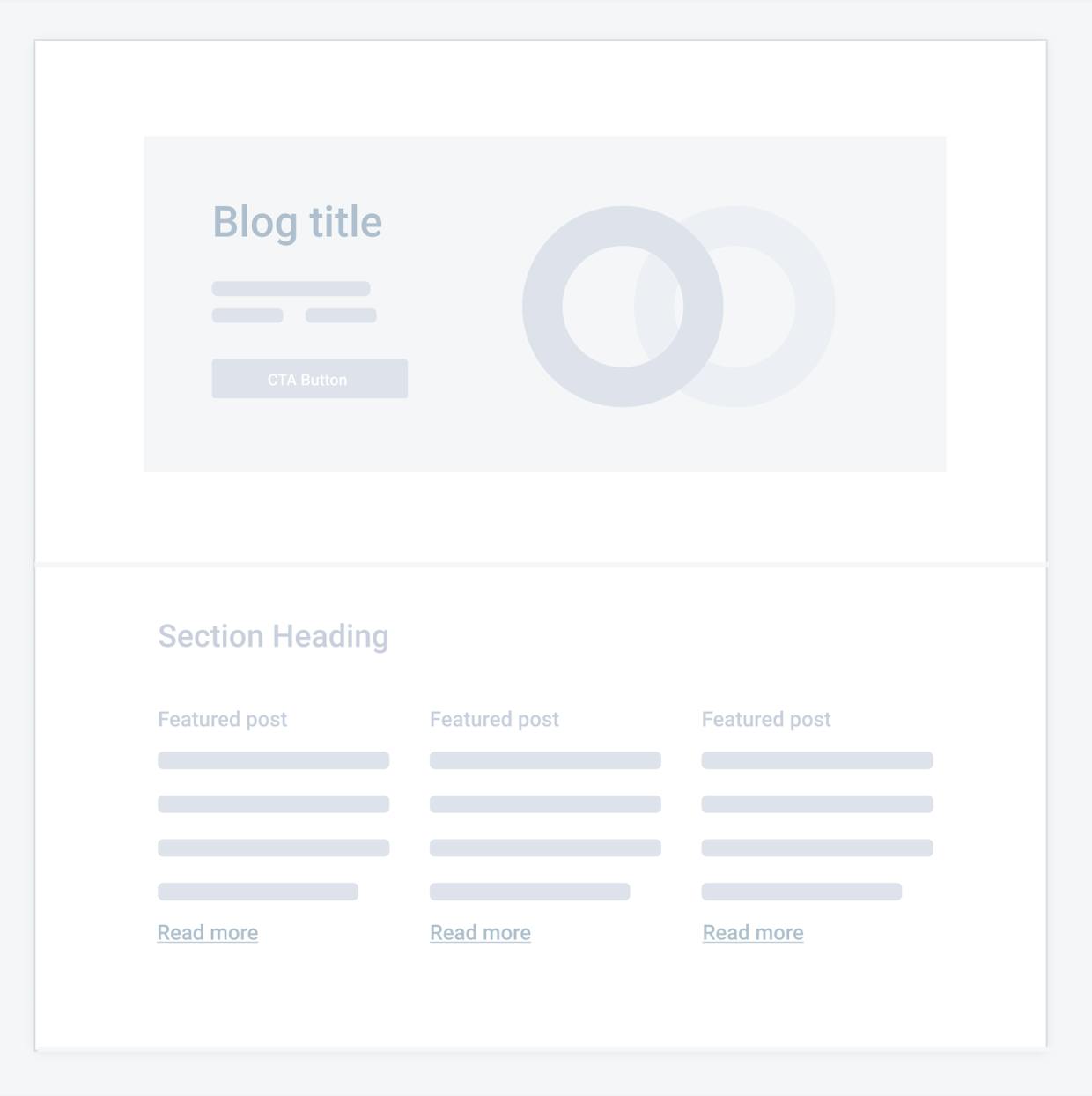
Static Fields
Dynamic Zone
Our homepage hero banner is composed of :
- Image field
- Title field
- Rich Text field for the description
- Key Text field for the CTA label
- Link field for the CTA button
< PreviousNext >
The featured post section will be a Slice composed of :
In the non-repeatable zone
- Title field
In the repeatable zone
- Content Relationship with our blog post Custom Type
- Key Text field for the CTA below the post
< PreviousNext >
How to set it up in Prismic
- Create a new singleton Custom Type
- Copy the JSON below and paste it under the "JSON Editor" of this new Custom Type
Copy
{ "Main": { "title": { "type": "StructuredText", "config": { "single": "heading1", "label": "title", "placeholder": "Home page title" } }, "subtitle": { "type": "StructuredText", "config": { "single": "paragraph, heading2, strong, em, hyperlink", "allowTargetBlank": true, "label": "Subtitle", "placeholder": "Homepage subtitle/description" } }, "hero_image": { "type": "Image", "config": { "constraint": { "width": null, "height": null }, "thumbnails": [ { "name": "large", "width": 1600, "height": 850 }, { "name": "medium", "width": 1200, "height": 638 }, { "name": "small", "width": 800, "height": 425 } ], "label": "Hero image" } }, "cta_text": { "type": "Text", "config": { "label": "CTA text" } }, "cta_link": { "type": "Link", "config": { "label": "CTA Link" } }, "body": { "type": "Slices", "fieldset": "Slice zone", "config": { "labels": { "featured_posts": [] }, "choices": { "featured_posts": { "type": "Slice", "fieldset": "Featured posts", "description": "A concise selection of featured blogposts", "icon": "grade", "display": "list", "non-repeat": { "title1": { "type": "StructuredText", "config": { "single": "heading2, heading3, heading4, heading5, heading6", "label": "title", "placeholder": "Section title" } } }, "repeat": { "featured_blogpost": { "type": "Link", "config": { "select": "document", "customtypes": [ "blog_post" ], "label": "Featured blogpost", "placeholder": "Select a blogpost that you want to get featured" } }, "cta_text1": { "type": "Text", "config": { "label": "CTA_text", "placeholder": "Insert the text of the CTA for the featured post" } } } } } } } } }See More
What editors will see
How to model content for your project
Sarah will be glad to help you come up with a solid content model for your project. (It’s free.)
Attend one of her upcoming live Crash Course